
SetApp: Your Secret Tool for Creators & Entrepreneurs
Are you a content creator or entrepreneur juggling too many apps and subscriptions, feeling overwhelmed and unproductive? Imagine having all the best tools you need for your Mac and iOS, ready to go, all under one simple plan. SetApp makes this dream a reality, giving you the power to create, manage, and grow your business without the usual tech headaches. In this post, we'll dive into how SetApp can transform your workflow, highlighting the amazing apps that will help you shine.
Yes, SetApp is worth it for content creators and entrepreneurs! It gives you over 260 Mac and iOS apps for one low price, helping you save money and boost your work. Sign up for SetApp to try it free!
Table of Contents:
SetApp: Your Secret Tool for Creators & Entrepreneurs
What is SetApp and Why Should You Care?
A World of Apps at Your Fingertips
How SetApp Helps Content Creators Shine
Writing and Designing Like a Pro
Boosting Your Business as an Entrepreneur
Staying Organized and Productive
Keeping Your Mac Happy and Healthy
My Favorite SetApp Apps (and Why You'll Love Them Too!)
Is SetApp Worth It? The Real Deal for Your Wallet
What is SetApp and Why Should You Care?
Imagine a giant toolbox filled with every cool gadget you could ever need for your Mac and iPhone. That's kind of what SetApp is! It's a special service where you pay one simple fee each month. Then, you get to use over 260 amazing apps without buying each one separately. Think of it like Netflix, but for apps! You get a whole library of tools for one easy price. This means you can try out new apps without worrying about spending a lot of money. It's super handy for folks who create things or run their own businesses. You always have the right tool for the job, right when you need it. This helps you save money and makes your work much easier. SetApp is like having a magic key to a world of powerful software. It helps you get more done and feel less stressed about finding the right apps.

A World of Apps at Your Fingertips
SetApp has so many apps, it's like a candy store for your computer! There are apps for making your Mac faster, apps for writing, apps for drawing, and even apps that use smart AI to help you. Instead of searching all over the internet and paying for each app one by one, SetApp puts them all in one place. You can just search for what you need, and boom! The app is there, ready to use. This makes it super simple to find new tools that can help you with your work. It's like having a personal assistant who knows all the best apps. You can try them out, and if you don't like one, no big deal! You can just try another. This freedom to explore is a huge win for anyone who uses a lot of different software.
How SetApp Helps Content Creators Shine
If you make videos, write stories, or design cool pictures, SetApp is like a superpower for you. It has tons of apps that help you do your creative work faster and better. You don't have to worry about buying expensive programs one by one. SetApp has many tools that help you with every step of making awesome stuff. From planning your ideas to making them look great, SetApp has an app for that. It's like having a whole team of helpers right inside your computer. This means you can spend more time being creative and less time looking for the right software.
Making Videos and Sounds Easy
For video makers and sound wizards, SetApp is a dream come true. You can use apps like VidCap to record your screen or webcam. This is super helpful for making tutorials or online courses. If you need to turn spoken words into text, WhisperTranscribe is there to help. It listens to your audio and writes it down for you. This saves a lot of time for podcasters or people who make videos with talking. And when you need to change video or audio files from one type to another, Permute makes it super easy. No more struggling with weird file types! If you want to grab videos from the internet, Pull Tube is your friend. It helps you download videos so you can watch them later or use them for your projects. These tools help you make your videos and sounds just right.

Writing and Designing Like a Pro
If words are your thing, or if you love making beautiful designs, SetApp has your back. For writers, MarsEdit is a fantastic tool to write and publish your blog posts. It makes putting your words online simple. And to make sure your writing is top-notch, Spellar AI can help you check your spelling and grammar. It's like having a smart friend read over your work. If you need to quickly jot down ideas, SideNotes is perfect. It keeps your thoughts organized and easy to find. For designers, Luminar Neo is a powerful photo editor that helps you make your pictures look amazing. You can make colors pop and fix anything that doesn't look right. And Craft is a super cool tool for writing and organizing all your ideas. It's like a digital notebook where you can put text, pictures, and even videos. These apps help you create stunning words and visuals that grab attention.

Boosting Your Business as an Entrepreneur
Being an entrepreneur or a coach means you wear many hats. You're not just doing your main job; you're also managing time, keeping track of tasks, and making sure your business runs smoothly. SetApp is like having a whole team of assistants to help you with all these different jobs. It has apps that help you stay organized, manage your projects, and even keep your computer running perfectly. This means you can focus more on growing your business and helping your clients, instead of getting stuck in the small stuff. SetApp helps you be more efficient and less stressed, which is a big win for any busy business owner.
Staying Organized and Productive
For entrepreneurs, time is money, and staying organized is key. Timing is a fantastic app that tracks how you spend your time. It helps you see where your hours go, so you can work smarter and bill clients accurately. If you have lots of projects and tasks, Taskheat helps you keep everything in order. It's like a map for your work, showing you what to do next. And for quick notes and ideas, SideNotes is super handy. It lets you jot things down without opening a big app. Spark Mail makes managing your emails easy, so you don't miss important messages from clients or partners. These apps help you keep your business running like a well-oiled machine.

Keeping Your Mac Happy and Healthy
Your Mac is your main tool, so keeping it in top shape is super important. SetApp has apps that help with this too! CleanMyMac is like a super cleaner for your computer. It gets rid of old junk files and makes your Mac run faster. iStat Menus lets you see how your Mac is doing, like how much power it's using or how hot it is. This helps you know if something is wrong. If you work with files from Windows computers, iBoysoft NTFS for Mac helps your Mac read and write to those drives easily. And if you ever accidentally delete something important, Disk Drill can help you get it back. It's like a superhero for lost files! These tools make sure your computer is always ready for action, so you can focus on your business without tech worries.

My Favorite SetApp Apps (and Why You'll Love Them Too!)
As someone who creates content and runs a business, I use a lot of apps every day. SetApp has been a game-changer for me because it gives me access to so many amazing tools without breaking the bank. Here are some of my absolute favorites from the SetApp collection, and why I think you'll love them too!
For the Creative Spark
When I'm in my creative zone, I need tools that help me bring ideas to life. CleanShot X is a must-have. It's not just for screenshots; I use it to record quick video tutorials or capture parts of my screen for presentations. It makes sharing visual ideas super easy. For those times I need to organize my thoughts, MindNode Classic is my go-to for mind mapping. It helps me brainstorm and plan out complex projects or blog post outlines in a visual way. And when I'm working with different media files, Permute is a lifesaver for converting videos, audio, and images to the right format. It just works, every time!

For the Smart Business Mind
Running a business means staying on top of things, and SetApp has apps that make that simple. Timing is incredible for tracking my work hours, especially for client projects. It helps me see exactly where my time goes. Taskheat is perfect for breaking down big projects into smaller, manageable steps, so I never feel overwhelmed. And for quick notes and ideas that pop into my head, SideNotes is always there, ready to capture my thoughts without interrupting my flow. Mate Translate is also super handy when I'm researching global trends or communicating with international clients. It helps me understand different languages quickly.
For a Smooth-Running Mac
My Mac is my office, so keeping it running smoothly is super important. CleanMyMac is like a magic wand for my computer; it cleans out junk and keeps things speedy. Bartender helps me keep my menu bar tidy, hiding apps I don't need to see all the time, which makes my screen feel less cluttered. App Tamer is great for making sure my Mac doesn't slow down when I'm running lots of apps. It helps manage how much power each app uses. And for those times I need to dig deep into my files, Path Finder is a powerful tool that gives me more control than the regular Finder. These apps work behind the scenes to make sure my creative and business work goes on without a hitch.
Is SetApp Worth It? The Real Deal for Your Wallet
Now, the big question: is SetApp worth it? You might be thinking, "Why pay a monthly fee when I can just buy apps one by one?" That's a fair question! But let's look at it like this: many of the apps in SetApp cost a lot of money if you buy them on their own. Some apps can be $50, $100, or even more! If you use just a few of these apps, the SetApp subscription can pay for itself very quickly. It's like having an all-you-can-eat buffet of software for one low price. You get to try out new tools without any risk. If you don't like an app, you just stop using it. No wasted money! This is especially great for content creators and entrepreneurs who need a lot of different tools but don't want to spend a fortune.
Let's say you need a PDF editor, a time tracker, and a Mac cleaner. Buying Nitro PDF Pro, Timing, and CleanMyMac separately could cost you hundreds of dollars. With SetApp, they are all included in your monthly fee. Plus, you get access to all the other apps too! It's a smart way to manage your software budget and always have the best tools at your fingertips. Many users find that the value they get from SetApp far outweighs the monthly cost, especially when they use multiple apps regularly. It's a simple, cost-effective way to keep your digital toolkit sharp.

Ready to Supercharge Your Work?
SetApp is more than just a collection of apps; it's a powerful ally for content creators and entrepreneurs. It simplifies your software management, saves you money, and gives you instant access to a vast array of tools designed to boost your productivity and creativity. Whether you're making videos, writing your next big idea, or keeping your business organized, SetApp has the tools you need to succeed. It's time to stop juggling endless subscriptions and start focusing on what you do best: creating and building.
Key Takeaways & Next Steps
SetApp is a smart way to get many apps for one price. It's like an all-you-can-use buffet for your Mac and iOS tools.
It helps content creators and entrepreneurs save money and time. No more buying apps one by one!
You get access to powerful tools for video, writing, design, productivity, and keeping your Mac healthy.
It makes your workflow smoother and helps you focus on your main work.
Many apps you need are already included, making it a great value.
Ready to see how SetApp can change your work life? Sign up for SetApp today and start exploring the amazing apps that will help you create, manage, and grow your business like never before!
Check out my other blog post about SetApp:
Unlock the Power of Productivity with Setapp: One Subscription, 250+ Apps

Popular Apps Mentioned:
CleanMyMac (Mac optimization)
CleanShot X (screenshots/screen recording)
Ulysses (writing)
Paste (clipboard manager)
MindNode (mind mapping)
ClearVPN (VPN service)
Downie (video downloader)
Content Creation & Media:
WhisperTranscribe.app: Transcription (audio to text) - highly relevant for content creators (podcasters, videographers, coaches).
Whisk.app: Code editor/web development - relevant for creators building websites or interactive content.
VidCap.app: Video capture - essential for videographers and online course creators.
Permute.app: Media converter - crucial for handling various media formats.
Pull Tube.app: Video downloader - useful for gathering reference material or offline viewing.
Luminar Neo.app: Photo editing - vital for graphic designers and visual content creators.
CleanShot X.app: Screenshots/screen recording - excellent for tutorials, presentations, and visual content.
Mosaic.app: Window management - improves workflow for creators using multiple applications.
Productivity & Organization:
Timing: Time tracking - essential for freelancers, coaches, and entrepreneurs to manage projects and billing.
Taskheat: Task management - helps organize projects and deadlines.
superwhisper: Speech-to-text for dictation - boosts writing productivity.
Spellar AI: Writing assistant/spell checker - improves content quality.
Spark Mail: Email client - critical for communication and client management.
SideNotes: Quick notes - useful for capturing ideas on the go.
NotchNook: Menu bar organizer - improves Mac usability.
News Explorer: RSS reader - for staying updated on industry news.
Muse: Digital canvas for notes/ideas - great for brainstorming and creative planning.
MindNode Classic: Mind mapping - excellent for outlining content, projects, and strategies.
Mental Walk: Focus/mindfulness - helps maintain productivity and well-being.
Mate Translate: Translation - useful for reaching global audiences or researching foreign content.
MarsEdit: Blog editor - directly relevant for bloggers and content publishers.
iStat Menus: System monitoring - helps keep Mac running smoothly for demanding creative tasks.
Focused Work: Focus timer - aids in deep work sessions.
DisplayBuddy: Display control - useful for optimizing workspace.
DeskMinder: Desktop reminders - for staying organized.
Craft: Document editor/note-taking - versatile for content creation and knowledge management.
Bartender: Menu bar organizer - improves Mac usability.
App Tamer: App resource management - ensures smooth performance for creative apps.
Utility & System Management:
PDF Squeezer: PDF compression - useful for optimizing file sizes for web.
Path Finder: File management - advanced alternative to Finder.
Nitro PDF Pro: PDF editing - essential for document-heavy workflows.
iBoysoft NTFS for Mac: NTFS support - for working with Windows-formatted drives.
Gemini: Duplicate file finder - frees up space for large media files.
Folx: Download manager - for efficient downloading of large files.
Disk Drill: Data recovery - crucial for protecting creative work.
Diagrams: Diagramming tool - for visualizing ideas and processes.
Commander One: File manager - alternative to Finder.
ClearVPN: VPN service - for secure browsing and accessing geo-restricted content.
CleanMyMac: System cleaner - maintains Mac performance.
BetterZip: Archiving utility - for managing project files.
AlDente Pro: Battery management - extends laptop battery life.
ByDesign: Organize work and life - general productivity/organization.

👉 📞 Book A Free Strategy Call
👉 📲 Send Me A WhatsApp
THANKS FOR READING
** These are affiliate links you can use to both support my work and save money,
so it's win-win for both of us. Thank you! ❤️ **
My Equipment I use: 🛒 GEAR LIST: ► https://kit.co/MaikKleinert
ALL-IN-ONE Platform:
Course hosting, Marketing & DM Automation:
Course Creator 360 (CC360): ►Course hosting, marketing & automation.
Course Creator Pro: ► How to create an Online Course.
YouTube tools:
🤖 VidIQ – AI‑Powered YouTube Growth 🚀
🔴 Tubebuddy: YouTube Research tool
Video Editing Tools for Creators:
🎨 DeHancer - 10% OFF code "MAIK" Film emulation,Filmlook,Grain,Halation,Bloom
🖥 MotionVFX Motion graphic plugin for Davinci Resolve, Premiere…
🎶 ARTLIST Music & SFX licensing
📚 | BEST ONLINE COURSES I CAN RECOMMEND TO YOU 🎬
📹 | KOLDER CREATIVE Sam Kolder's Online Course - Cinematic Film & advanced video editing
Productivity & Learning tools:
Speechify ► helps ADHD individuals read as an audio a book, websites, blogs, and emails."
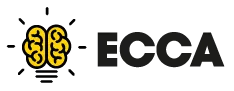











Mail
Facebook
LinkedIn
X
Pinterest
Reddit
Snapchat