
Unlock the Power of Productivity with Setapp: One Subscription, 250+ Apps
🔊Listing the blog post as a podcast.
If you're a Mac user looking to boost productivity without the hassle of purchasing multiple apps, SetApp is your go-to solution. Developed by MacPaw, the company behind the popular Mac cleaner CleanMyMac X, Setapp offers an extensive suite of premium apps that can transform the way you work—whether you're customizing your Mac or managing day-to-day tasks. Best of all, it’s available with one subscription fee, saving you both time and money.
With SetApp, you can access over 250 apps designed to handle everything from writing and design to coding and project management—all for a flat monthly rate. This makes SetApp a perfect tool for professionals who want to enhance their workflows without juggling multiple app subscriptions or overspending.
Table of Contents:
1. What is Setapp?
Setapp is a subscription-based service offering access to a curated collection of high-quality Mac and iOS apps. Instead of purchasing individual apps through the App Store, you get access to all apps in SetApp’s library for one flat monthly fee of $9.99 SetApp.
Whether you're looking for a powerful text editor, an intuitive project management tool, or a sleek design app, Setapp has it all. Each app is carefully selected for its functionality, and there are no hidden fees like in-app purchases or ads to worry about.
2. How SetApp Saves You Money
Paying for individual Mac apps can quickly become costly, especially when each comes with its own subscription fees or upgrade costs. With SetApp, you pay just $9.99/month, gaining access to hundreds of apps that would otherwise cost hundreds or even thousands of dollars if purchased separately.
For example, tools like iStat Menus (normally $11.99) and BetterZip ($24.95) are included in your SetApp subscription. SetApp’s subscription also covers all future updates for these apps, so you always have the latest features without paying extra.
3. Top Productivity Apps on Setapp
SetApp boasts a diverse selection of apps designed to enhance productivity. Here are some of the top tools available:
BetterZip: A smart archiving tool that allows you to zip and unzip files quickly without cluttering your system
iStat Menus: A powerful system monitor for keeping an eye on your Mac’s performance, including CPU, memory, and battery status.
Downie: A robust video downloader that lets you save videos from the web in any format.
These apps, among many others, help optimize workflows, whether you're managing files, monitoring system performance, or handling creative tasks.
4. Setapp for Mac and iOS: All-in-One Solution
One of SetApp’s biggest advantages is its compatibility across both Mac and iOS devices. For users who work on both platforms, SetApp offers seamless integration, allowing you to switch between your Mac and iPhone without missing a beat.
Setapp also keeps all your apps up to date. As new features or bug fixes roll out, you don’t have to worry about manual updates or extra payments. Simply enjoy a smooth, hassle-free experience.
Tired of reading blog post? Listing to it, someone reads the blog post for you, and you listen to the audio.
"Speechify helps ADHD individuals read as an audio a book, websites, blogs, and emails."
5. Key Apps on SetApp I use every Day.
Here is a curated list of some must-have apps you can find on SetApp, these apps I use nearly every day. I briefly write a description of its functionality here: I will also highlight my favourite apps.
Bartender: Personalize your menu bar, organize icons neatly.
In Your Face: Get full-screen alerts for important meetings.
Timing: Automatically track the time you spend in each app.
MindNode: Create mind maps and brainstorm effortlessly.
CleanMyMac X: Speed up and declutter your Mac with powerful tools.
Archiver: Compress and unarchive files with a clean interface.
PDF Squeezer: Reduce PDF file sizes without compromising quality.
Permute: Easily convert audio, images, and video formats.
Pulltube: Download and trim videos directly from the web.
SnippetsLab: Store and organize reusable code snippets.
AlDente Pro: Set battery charge limits to preserve your Mac’s battery.
Session: Work in intervals with breaks to boost focus.
iStat Menus: Monitor CPU, GPU, and system stats.
BetterZip: Create and encrypt ZIP archives securely.
Timemator: Track productivity based on different projects.
Mosaic N: Organize windows automatically and effortlessly.
Be Focused: Manage tasks with timers using the Pomodoro technique.
Mate Translate: Translate text, speech, and websites quickly.
Awesome Habits: Track and develop good habits effectively.
Commander One: A dual-pane file manager for advanced tasks.
Gemini: Find and remove duplicate files to save space.
Diarly: Create and maintain a private personal journal.
Disk Drill: Recover lost files and avoid data loss.
Whisk: A code editor with live HTML previews.
App Tamer: Reduce background apps' CPU usage.
Focus: Block distracting websites and apps to stay productive.
Spark Mail: Manage your emails more efficiently with smart features.
MoneyWiz 2024: Budget and manage finances easily.
GetSound: Focus better with customizable AI-generated soundscapes.
Taskheat: Prioritize tasks and visualize dependencies.
Luminar Neo: Professional-grade photo editing for Mac.
iBoysoft NTFS for Mac: Easily read and write to NTFS drives.
Spellar AI: Improve meeting productivity by converting speech to text.
Superwhisper: Use AI to transcribe voice to text efficiently.
Mental Walk: Reflect on your life with guided mental exercises.
ClearVPN: A simple and intuitive VPN for privacy and security.
Structured: Organize your day with a powerful planner.
Numerics: Visualize and monitor business data in real-time.
6. Conclusion:
SetApp is more than just a bundle of apps—it’s a complete productivity solution, and you save a lot of money eventually as more brands go to a subscription models. For one affordable monthly subscription, you gain access to hundreds of premium apps, saving you both time and money. Whether you need tools for design, writing, coding, or just general productivity, SetApp has you covered.
Don’t wait—sign up today for a 7-day free trial and see how SetApp can transform the way you work.
I hope you enjoyed this Blog post, and if you have any questions, please let me know in the comments. ;-)
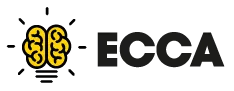











Mail
Facebook
LinkedIn
X
Pinterest
Reddit
Snapchat