
Sony A1 Firmware Update Ver. 1.30 adds 8K 4:2:2 10-Bit and Lossless Compressed RAW files in S, M, and L (small, medium, or large).
YES! Sony announced new Firmware Update Ver. 1.30 for the Sony Alpha 1 full-frame mirrorless camera which brings an impressive new video format 8K 4:2:2 10-Bit to the camera, as well as the option for a new RAW format for lossless compression in Small, Medium, and Large sizes.
In addition, I have provided examples of 8K 4:2:2 and 4:2:0, as well as RAW Lossless and Compressed footage, so that you can see the quality and capabilities of the Sony A1. It's an exciting update, so I show you all the details as well. Check out my YouTube video if you haven't already. ;-)
Table of Contents:
What’s New? Firmeware Version 1.30 overview.
Allows you to select RAW lossless compression method in L, M and S sizes
Adds the 4:2:2 10bit selection when shooting XAVC HS 8K (Bitrate 520mbs & 260mbs)
Allows proxy recording during a remote computer connection
Improves the accuracy of the Eye AF feature
Fixes an issue where the remote shooting may not work with Imaging Edge Desktop (Remote)
Improves the stability of the custom white balance
Improves the operational stability of the camera
Download the firmware from Sony
1st The Photo update:
RAW Lossless Compressed files in S, M, and L (small, medium, or large) file sizes.
The new update for photographers includes Lossless Compressed RAW files in sizes S, M, and L (small, medium, or large). The L size maintains the same image quality as an uncompressed RAW file format, but significantly decreases the file size.
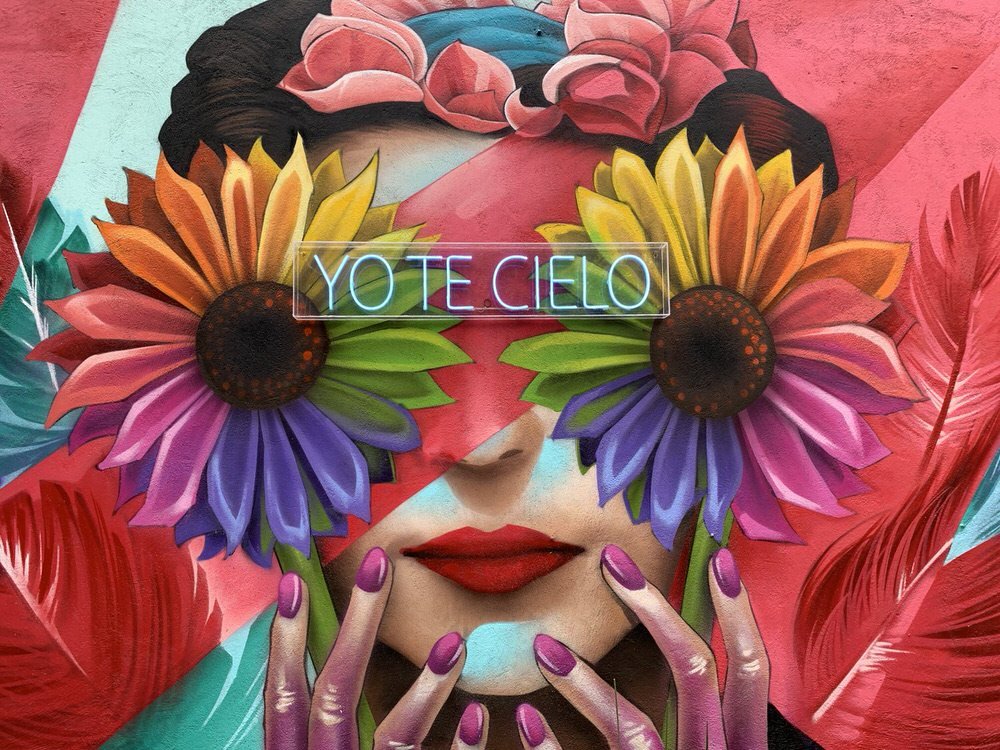
The options M for medium and S for small size record fewer pixels, resulting in more manageable RAW files that are smaller in file size.
Basically, you can set up your Sony Alpha 1 to shoot Lossless Compressed RAWs with either HEIF or JPEG. It's great if you want to deliver JPEG files immediately while also editing RAW files for in-depth editing.


You can check the example footage I've provided here for you.
I have provided several example photos shot with the Sony A1 in
- RAW Uncompressed -> 111,80mb
- RAW Lossless Comp (L) -> 73,20mb
- RAW Lossless Comp (M) -> 42,20mb
- RAW Lossless Comp (S) -> 33,90mb
- RAW Compessed -> 61,50mb
- JPEG -> 48mb
- HEIF 4:2:2 -> 26,9mb
- RAW Uncompressed then compressed with RAWSIE RAW photo compression -> 28mb
FREE Example
RAW Lossless Compression
Sony A1 Example Footage
2nd The Video update:
Sony A1 can record internal 8K XAVC HS in 4:2:2 10-Bit 520mbs/260mbs now.
The new Sony Alpha 1 Firmware Update Ver. 1.30 enables 8K XAVC HS in 4:2:2 in 10-bit internal recording with the bitrate option 520mbs and 260mbs. We have higher color subsampling now.
Which is perfect for green screen chroma keys. Overall, more color information and bitrates. You can more precisely customize the vibrancy and color grading of your footage.
Combined with the Alpha 1’s 8.6K oversampling for extraordinary 8K resolution, it lets cinematographer, content creators, and filmmakers in higher quality and incredible realism colours. It’s offers you a lot more latitude in post-production for colour correction and grading, as well as for tools like chroma-keying.
I went out and filmed some example footage as well tested the different profiles, so you can download the Video footage as well the RAW photo to check for yourself.
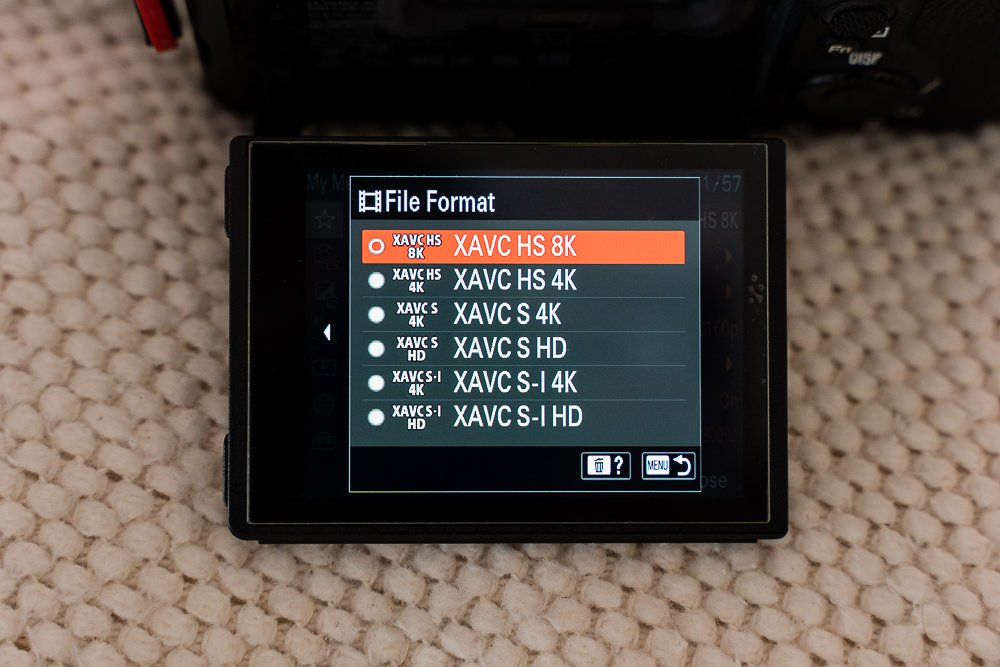

The A1 recorded in XAVC HS 8K already, but with 4:2:0, which was acceptable, but limited in the chroma subsampling, which only gives you 1/4 of the color resolution. The new firmware update opens it up to 4:2:2 and we have the full resolution for luma and 2/4 or half resolution for chrominance or chroma subsampling. I won't get too technical, but basically, Chroma subsampling reduces the color information in a signal in favor of luminance data. This reduces bandwidth without affecting picture quality significantly. As a result, you get higher color resolution, which is ideal for green screen recordings.
In a video from Camber Motion, he explains and showcases the difference between 4:4:4, 4:2:2, and 4:2:0. Shout-out to him and take a look at his video. Do You NEED 4:2:2 Color Sampling - Understanding 4:2:2 vs 4:2:0 Chroma Sampling for BETTER Colors.
I will not only update you I also give you example footage shot with the Sony A1 in different Picture Profiles as well as in 4:2:2 and 4:2:0. Feel free to download it and play around with the footage.
In the Tutorial, I have color grade the footage in DaVinci Resolve with these tools.
🎨 | DeHancer - 10% OFF code "MAIK" ► https://geni.us/DeHancer
BEST Film emulation, Filmlook, Film Grain, Halation, Bloom
1. Click the Link ► https://geni.us/DeHancer
2. Press BUY then enter the Promo Code "MAIK" You get then 10% DISCOUNT of Dehancer
🎨 | Cinema Grade “MAIK“ *GET 20% DISCOUNT* ► https://geni.us/FREE-PDF-CinemaGrade
The easiest way to color grade in Davinci Resolve, Premiere Pro, and Final Cut without any experience.
🖥 | MotionVFX for Davinci Resolve, Premiere… ► https://geni.us/MotionVFX_Davinci
The BEST motion graphics plugins for speeding up your workflow.
🎶 | ARTLIST Music & SFX licencing ► https://geni.us/ARTLIST-MK
*GET 2 FREE EXTRA MONTHS!
**There are affiliate links to support my work and get a discount on your purchase. Thanks ❤️
The Sony a1 8K example footage
Filmed in 8K XAVC HS in 4:2:2 & 4:2:0 as well bitrate 520mbs, 260mbs, 200mbs with Slog3, HLG3, Cine4 and no Picture Profile. Each file is 10 sec long and I didn’t use the ND filter so that there is no change in the color space.
01 No PP 8K 4-2-2 260mbs EV±0 - 4:2:2 260mbs - Camera settings 1/60 f5.6 ISO100 -> 370mb
02 HLG3 8K 4-2-2 260mbs EV±2 - 4:2:2 260mbs - Camera settings 1/60 f5.6 ISO400 -> 370mb
03 HLG3 8K 4-2-0 200mbs EV±2 - 4:2:0 200mbs - Camera settings 1/60 f5.6 ISO400 -> 268mb
04 Slog3 8K 4-2-2 260mbs EV±2 - 4:2:2 260mbs - Camera settings 1/60 f5.6 ISO800 -> 436mb
05 Slog3 8K 4-2-0 200mbs EV±2 - 4:2:0 200mbs - Camera settings 1/60 f5.6 ISO800 -> 302mb
06 Slog3 8K 4-2-2 520mbs EV±2 - 4:2:2 520mbs - Camera settings 1/60 f5.6 ISO125 -> 771mb
07 Cine4 8K 4-2-2 260mbs EV±0 - 4:2:2 260mbs - Camera settings 1/60 f5.6 ISO100 -> 402mb
I filmed the clips here in Mexico City. I hope you enjoy the video and examples.
FREE Example
XAVC HS 8K 4:2:2 & 4:2:0 10-bit
Sony A1 Example Video Footage
Check out my Video on Youtube 👍🏻 Like, Share and Subscribe 🙏❤️😀
Timestamp:
00:00 - Intro Sony A1 Firmware 1.30
00:49 - What all included in the update 1.3?
01:19 - RAW Lossless compression L, M and S
02:36 - XAVC HS 8K 4:2:2 at 10-bit
03:00 - 4:2:2 vs 4:2:0
04:20 - Example Footage
Final Thoughts
Sony did a great job with their update to make the Sony A1 super future-proof with its 8K 4:2:2 feature. It's a great camera for both video and photos. With the A1 shooting 50 MPX RAW, the new RAW Lossless Compression option lets you store all the files without running out of hard drive space so quickly. To go one step further, check out Rawsie.
Comment below on what you think about the new firmware update 1.30?
Let me know if you have any questions about the Sony A1.

👉 📞 Book A Free Strategy Call
👉 📲 Send Me A WhatsApp
** These are affiliate links you can use to both support my work and save money,
so it's win-win for both of us. Thank you! ❤️ **
My Equipment I use: 🛒 GEAR LIST: ► https://kit.co/MaikKleinert
ALL-IN-ONE Platform:
Course hosting, Marketing & DM Automation:
Course Creator 360 (CC360): ►Course hosting, marketing & automation.
Course Creator Pro: ► How to create an Online Course.
YouTube tools:
🤖 VidIQ – AI‑Powered YouTube Growth 🚀
🔴 Tubebuddy: YouTube Research tool
Video Editing Tools for Creators:
🎨 DeHancer - 10% OFF code "MAIK" Film emulation,Filmlook,Grain,Halation,Bloom
🖥 MotionVFX Motion graphic plugin for Davinci Resolve, Premiere…
🎶 ARTLIST Music & SFX licensing
📚 | BEST ONLINE COURSES I CAN RECOMMEND TO YOU 🎬
📹 | KOLDER CREATIVE Sam Kolder's Online Course - Cinematic Film & advanced video editing
Productivity & Learning tools:
Speechify ► helps ADHD individuals read as an audio a book, websites, blogs, and emails."
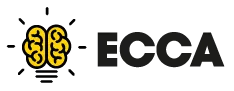











Mail
Facebook
LinkedIn
X
Pinterest
Reddit
Snapchat