
How to speak naturally with an teleprompter | Desview T3 Review
Table of Contents:
Benefits of Using a Teleprompter
What’s the first thing that comes to mind when you think of a teleprompter? Probably a giant screen that a news anchor is reading off of, right? While this kind of technology is commonly used on large productions, you can use one too!
Teleprompters are an excellent tool to use when creating YouTube videos and other content. It projects your script so the speaker doesn’t have to memorize every single line. Use of a teleprompter will get rid of unnecessary mistakes and save you time and money. So, let’s look at how to use a teleprompter and one of the best compact devices on the market.
What is a Teleprompter?
To start, a teleprompter is a piece of technology used when making videos. It projects the script right in
front of the camera lens with a mirror.
A teleprompter uses a mirror to reflect the script so the reader can continue looking at the camera lens.
This promotes natural movements and speaking, so you don’t look like a robot.

Why Use a Teleprompter?
Using a teleprompter for your videos is going to save you time, money, and unnecessary stress. One of the biggest perks is that you won’t have to memorize every single line of your script. With the aid of a teleprompter, the speaker doesn’t have to worry about making sure they remember every single word. Rehearsing is still important, of course, but the teleprompter will have your back just in case.
Teleprompters will also save you time editing. Having the script in front of them will leave less room for mistakes. Less mistakes means less time spent re-shooting footage and editing them out. This saves you time and money in the long run.
If you work alone, a teleprompter will be your best friend. You don’t have to worry about referring back to a script, and it attaches right to your camera. With improved technology, you can run the teleprompter right off of your phone and control it with a remote.
How to Use a Teleprompter
The teleprompters on the market today are very easy to use. If you don’t have an actual camera, most compact teleprompters work with smartphones and tablets, too. They are great if you’re just getting started to add to your equipment collection because teleprompters are compatible with many devices. Here is how to use your teleprompter:

Write your script into the teleprompter application
Set up your camera
Connect your teleprompter
Press record on your camera
Press start on your teleprompter
You’re ready to go!
It’s as easy as that to get started with a teleprompter. You’ll need to make some adjustments before getting started, but we’ll get into that a little later. Now that we’ve sold you on why having a teleprompter is so great, let’s look at what we consider to be the best compact teleprompter on the market.
Desview T3 Teleprompter
If you are planning to purchase a teleprompter, we recommend the Desiew T3. This is one of the best compact teleprompters on the market and it’s very easy to use. As with any piece of technology, there will be pros and cons.
Pros
There are several pros to the Desview T3 and they definitely outweigh the cons. First, everything you need comes in the box. The Desview T3 comes with a teleprompter mount that can fit a tablet up to 11 inches. You will not need a tripod to use this product unless you prefer one.

The Desview T3 is very light and only weighs about 440g. It’s perfect for travel, and comes with a controller so you can start and stop the script if you’re working alone. The mirror cover and box are very helpful in keeping this product safe. I’ve already broken two teleprompters, and this one has held up!
Another perk is that there is no ghosting. If you sit too close, you still may experience some but with the proper distance it’s avoidable. It’s also designed to allow wide lens use, and has a ount for a microphone or light.
Cons
There are very few cons with the Desview T3, but let’s go over them anyway. If you’re working outside, it can be hard to read due to reflections. This can be fixed with proper shade coverage, or working inside of course.
The weight of the teleprompter will fall onto the lens which can make it top heavy. If you’re using a bigger tablet, you might consider a tripod just in case! That’s it for the cons, so we still think you should try a Desview T3. Now let’s look at some tips to help you speak smoothly when using a teleprompter.
7 Tips to Improve Speaking With a Teleprompter
Using the teleprompter is already going to be beneficial for more natural speaking. There are also adjustments and things you can do to give you the best teleprompter experience possible.
1. Write Out Loud
To save yourself trouble later, when you’re writing your script you should read it out loud. This will help you make sure everything is flowing and makes sense.
2. Practice
The teleprompter is there to assist you, but it’s not going to do the speaking for you! Be sure to practice at least once or twice to make sure you know most of the script to help promote natural speaking patterns.
3. Use Small Reading Areas
If you’re using a tablet, the script may be spread out across it. You will want to shrink the span of the script down so the audience can’t see your eyes moving. If you have a widespread script, it will be noticeable when your eyes move right to left.
4. Incorporate Empty Lines and Breaks
Robots don’t need air to breathe, but humans do! Inserting pause breaks to give you time to breathe will help you speak naturally. If you don’t have blank spaces, your brain may try to rush through the script and you’ll be hard to understand. Breaks are important to sound as natural as possible.
5. Edit From the End
When it’s time to edit, start with the last piece you recorded. This is usually going to be the best one, so it will save you some time and energy.
6. Script App
If you’d like a better script app, consider PromptSmart which has an automatic speech scroll function and uses voice tracking.
Final Thoughts
To sum it up, the Desview T3 is one of the best teleprompter tools on the market. It’s very helpful when you’re not great at memorizing scripts. It’s lightweight, easy to use and great for travel. Try it out and let us know what you think!
READ OR WATCH: This blog post is also available in video form! Here is the video link to my channel. VIDEO LINK
Check out my Video on Youtube - 👍🏻Like, Share and Subscribe 🙏❤️😀
👉 📞 Book A Free Strategy Call
👉 📲 Send Me A WhatsApp
** These are affiliate links you can use to both support my work and save money,
so it's win-win for both of us. Thank you! ❤️ **
My Equipment I use: 🛒 GEAR LIST: ► https://kit.co/MaikKleinert
ALL-IN-ONE Platform:
Course hosting, Marketing & DM Automation:
Course Creator 360 (CC360): ►Course hosting, marketing & automation.
Course Creator Pro: ► How to create an Online Course.
YouTube tools:
🤖 VidIQ – AI‑Powered YouTube Growth 🚀
🔴 Tubebuddy: YouTube Research tool
Video Editing Tools for Creators:
🎨 DeHancer - 10% OFF code "MAIK" Film emulation,Filmlook,Grain,Halation,Bloom
🖥 MotionVFX Motion graphic plugin for Davinci Resolve, Premiere…
🎶 ARTLIST Music & SFX licensing
📚 | BEST ONLINE COURSES I CAN RECOMMEND TO YOU 🎬
📹 | KOLDER CREATIVE Sam Kolder's Online Course - Cinematic Film & advanced video editing
Productivity & Learning tools:
Speechify ► helps ADHD individuals read as an audio a book, websites, blogs, and emails."
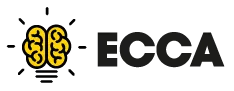











Mail
Facebook
LinkedIn
X
Pinterest
Reddit
Snapchat