
How To Create and Designing a Blog Post in CC360 (Go High Level)
Table of Contents:
Why Design Matters for Blog Posts
Step-by-Step: Creating Your Blog Layout in CC360
Set Your Cover Image and Alt Text
Make It Beautiful: Design Your Blog’s Appearance
Customizing Your Template in Style Tab
Section Backgrounds & Layering
Smart Content Layouts: Headlines, Columns & Lists
Writing the Actual Blog Content in CC360
Use the “Style” Tab for Formatting
Optimize for SEO in the Same Window
How to Ensure Mobile Responsiveness
Advanced: Embedding Forms and CTAs
Linking: Internal & External SEO Boost
Use the Yoast Readability Principles Inside CC360
Integrate Video Tutorials Into Your Post
Use Analytics to Measure Success
Conclusion: Why CC360 is the Best Blogging Tool for Agencies and Creators
Why You Should Use CC360 Instead of Go High Level Directly
While Go High Level is the core system, CC360 gives you an edge. Think of it like buying a Tesla, but with a luxury package and personal concierge. Here’s why CC360 wins:
24/7 Human Support: Yes, real people—not bots—ready to solve design issues, SEO problems, and bug fixes.
White-Label Branding: Custom domain, logos, and themes that scream professionalism.
Enhanced User Interface: Clean, intuitive, and smoother than vanilla GHL.
Choosing CC360 isn’t just about features—it’s about experience. It streamlines everything from design to deployment, saving you hours every week.
Why Design Matters for Blog Posts
We’ve all clicked on a blog post only to bounce off it 5 seconds later. Why?
Poor design
Wall of text
No visual flow
Lack of structure
Design isn’t decoration—it’s communication. A well-designed blog post guides the reader, builds trust, and helps SEO. It increases scroll depth, session duration, and engagement metrics—all of which boost your Google ranking.
A study by Adobe found that 38% of people stop engaging with a website if the content or layout is unattractive. That’s almost 4 in 10 readers gone—forever.
Step-by-Step: Creating Your Blog Layout in CC360
Let’s walk through the core phases of designing a perfect blog post using CC360.
Planning Before You Click
Before you even touch the keyboard:
Define your audience (Who are you talking to?)
Define the goal (Lead gen, SEO, awareness?)
Outline the structure (H2s, FAQs, CTAs)
This is the skeleton. Now, let’s add muscle.
Set Up the Post
Sites → Blog → Create New Post
Title: Instagram Growth Strategies for 2025
Slug: instagram-growth-strategies
Meta Description: Learn top Instagram growth tips for 2025 that help influencers and brands grow fast using real, organic methods.
Set Your Cover Image and Alt Text
Cover Image: A vibrant Instagram dashboard screenshot
Alt Text: instagram growth dashboard 2025 with follower count metrics
Add it via the Media Settings in the SEO tab.
Make It Beautiful: Design Your Blog’s Appearance
This is where most blog tutorials fall flat. But not this one.
Customizing Your Template in Style Tab
Click into Edit Blog Post Site and head to Style Settings:
Headline Font: Choose something strong but readable (e.g., Montserrat Bold)
Body Font: Lato or Open Sans works well
Font Size: 16px for body, 26px for headings
Colors: Stick to your brand palette. Avoid harsh reds or bright greens unless they fit.
Section Backgrounds & Layering
Instead of one giant color block:
Use alternating sections: White → Light Gray → Brand Color
Set padding generously (40px top/bottom) for breathing room
For background images: Set to cover, add overlay for contrast
Save As Global Templates
Once you’ve designed a header or footer:
Click the Save icon
Name it logically (e.g., 2025-Blog-Header)
Mark as Global
You can now reuse this design across every blog post in one click.
Smart Content Layouts: Headlines, Columns & Lists
Break up the content using:
Columns (2 or 3) for comparison or features
Bullet lists for clarity
Accordions for FAQs
Image + Text blocks for visual storytelling
Remember, CC360 allows complete freedom—you’re only limited by your imagination.
Writing the Actual Blog Content in CC360
Once your template looks stunning, it’s time to craft compelling copy.
Use the “Style” Tab for Formatting
H2s for primary subheadings
H3s for inner points
Make key phrases bold
Highlight benefits using color or font weight
Example:
High-converting Instagram Reels can generate 5x more engagement than static posts.
Optimize for SEO in the Same Window
Go to:
SEO Title
Meta Description
Image Alt Text
Slug
CC360 allows you to do all this in one sleek editor—no plugin hassle.
How to Ensure Mobile Responsiveness
Click the Responsive View Toggle.
Make sure:
No text is cut off
Buttons aren’t too small
Images scale properly
Bonus Tip: Always test on a real phone before publishing.
Advanced: Embedding Forms and CTAs
Want leads? Don’t forget the CTA.
Add a Newsletter Signup (center-aligned under the blog)
Embed Calendly or Jotform for consult bookings
Create a custom CTA button → "Get My Instagram Audit"
Place it after the intro and again at the end for max conversions.
Linking: Internal & External SEO Boost
Internal Links:
Link to other blog posts
Product/service pages
Landing pages
External Links:
Link to authoritative sources (Google, HubSpot, Neil Patel)
Don’t overdo it—2-4 external links per post
Use the Yoast Readability Principles Inside CC360
Borrow these proven principles:
Short Sentences: Under 20 words
Paragraphs: 3-4 sentences max
Transition Words: Add flow
Subheadings: Every 250–300 words
Transition Example: “So what does this mean for your Instagram growth?”
Subheading Tip: Make it punchy. Don’t just say "Tips." Say "Proven Instagram Growth Tips You Can Use Today."
Designing for Speed and SEO
Don’t overload the post with:
Heavy images
Autoplay videos
Uncompressed graphics
Use:
WebP format for images
Lazy loading
Minified CSS (handled by CC360 backend)
Common Mistakes to Avoid
Using default themes without tweaking
Forgetting the SEO tab
Skipping mobile testing
Overloading content blocks
Not using global sections
Writing in walls of text
Each of these can destroy your post’s engagement and ranking. Don’t let that be you.
Integrate Video Tutorials Into Your Post
✅ Where to insert your videos:
After Step-by-Step Setup: Embed “Step-By-Step Design A Blog Post in CC360”
After Styling Sections: Embed “How to Design A Blog Post in CC360”
Use a responsive video player block. Add custom thumbnails for higher engagement.
Use Analytics to Measure Success
Once published:
Use Google Analytics or GHL analytics to track:
Time on Page
Bounce Rate
Scroll Depth
CTA Clicks
Optimize the underperforming sections. Rinse and repeat.
FAQs:
Is CC360 good for SEO blog posts?
Yes. With built-in meta tools and design flexibility, it supports all best practices for content SEO.
How do I keep styles consistent across blog posts?
Use global sections and design templates. This ensures brand uniformity.
Can I connect CC360 to Google Analytics?
Absolutely. Add the tracking ID in your account settings or inject it using the header script.
How often should I publish blog content?
Aim for 1 high-quality post per week. Focus on quality, not quantity.
Is CC360 beginner-friendly?
Totally. Even if you’re new, the drag-and-drop UI and style panel make it intuitive.
What’s better: funnel-based blog or CC360 blog editor?
Always use the dedicated blog editor. Funnels distort layout and kill SEO formatting.
Conclusion: Why CC360 is the Best Blogging Tool for Agencies and Creators
From header to footer, CC360 gives you unmatched flexibility and power. You’re not stuck with generic templates. You’re creating a customized experience that matches your brand, boosts your SEO, and captivates your audience.
With global sections, reusable templates, smart SEO fields, and design tools built-in—you’ve got everything you need to dominate your niche.
Whether you're an agency, coach, or creator—this is the tool you’ve been waiting for.
So go ahead—design that blog post. Publish it. Promote it. Then rinse, tweak, and repeat.
Your future readers (and Google) will thank you.
👉 📞 Book A Free Strategy Call
👉 📲 Send Me A WhatsApp
SUBSCRIBE
** These are affiliate links you can use to both support my work and save money,
so it's win-win for both of us. Thank you! ❤️ **
My Equipment I use: 🛒 GEAR LIST: ► https://kit.co/MaikKleinert
ALL-IN-ONE Platform:
Course hosting, Marketing & DM Automation:
Course Creator 360 (CC360): ►Course hosting, marketing & automation.
Course Creator Pro: ► How to create an Online Course.
YouTube tools:
🤖 VidIQ – AI‑Powered YouTube Growth 🚀
🔴 Tubebuddy: YouTube Research tool
Video Editing Tools for Creators:
🎨 DeHancer - 10% OFF code "MAIK" Film emulation,Filmlook,Grain,Halation,Bloom
🖥 MotionVFX Motion graphic plugin for Davinci Resolve, Premiere…
🎶 ARTLIST Music & SFX licensing
📚 | BEST ONLINE COURSES I CAN RECOMMEND TO YOU 🎬
📹 | KOLDER CREATIVE Sam Kolder's Online Course - Cinematic Film & advanced video editing
Productivity & Learning tools:
Speechify ► helps ADHD individuals read as an audio a book, websites, blogs, and emails."
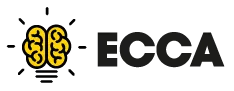











Mail
Facebook
LinkedIn
X
Pinterest
Reddit
Snapchat