
GoPro FX Reframe ERROR SOLUTION A low-level exception occurred in (AEVideoFilter:11) with INSTA360
Plugin: GoPro FX Reframe
Do this to take more interesting and dynamic compositions.
If you have the same issue, then I had with the GoPro FX Reframe plugin for Adobe Premiere Pro, and you get the error that A LOW-LEVEL EXCEPTION OCCURRED.
Then stay tuned. I will show you my solution for this Error, which works for me, and I hope it works for you as well.
Welcome back to solve the problem Reframe plugin. I'm Maik Kleinert, a photographer, videographer, and 360 content creator.
Let's go right into it. Ok, first GOPRO updated the GoPro FX REFRAME plug for PC and MAC.
They have resolved the compatibility issue with Adobe Premiere Pro and the Metal and OpenGL-compatible graphics processor. You can also use your Insta360 RAW .insv files now. Short with the plugin, you can control infinite perspectives when you reframe pan, tilt, rotate and zoom, and animate movement with the ease of keyframe.
It’s a powerful plugin but also needs a lot of pc power, so that I have to create proxies. In my case, when I used the plugin in my 360 Project, everything was fine. Then I reopen the project another day, and the error list in EVENTS was getting longer, and it's not working anymore.
I have tried to Toggle ON or OFF the PROXY, and then I changed the Video Rendering GPU from Metal to OpenGL, which has worked for the old plugin version in the new Premiere Pro. I also reset the Preferences by pressing CMD+ALT and delate the Video render cache ...
The Solution is you HAVE to close Premiere the Open it and OPEN A BRAND NEW Project!!
Next, create a Sequence, let's say 1080p, and import your flat or raw 360 video files. Then you go under Effects to the GoPro FX Reframe plugin and drag and drop it to your video files in the Timeline.
So, this your work write now! If not, there are maybe some old FX Reframe files left in the plugin folder.
WELL DONE BUT
When you then save the project close premiere and open it again, you will also get the SAME stupid error.
You maybe know what you have to do all the time. The solution is always to open a NEW PROJECT + New Sequence + Importing files add the Reframe plugin. DO NOT CLOSE PREMIER PRO!!!
Open the other projects with you; maybe already edit some 360 Videos, and you used the plugin there already.
WOLAA, it works! Hopefully for you guys as well. I hope this solves your problem or error with the GoPro FX Reframe plugin with Adobe Premiere Pro.
If this video was helpful for you or you have any questions in the comments, give a big thumbs up, subscribe to my Channel, and hit the notification bell, so you don’t miss any other future videos.
00:00 - Intro 00:34 - GoPro FX Reframe plugin 01:19 - Error A low-level exception occurred (AEVideoFilter:11) 01:50 - What is the Solution? 02:40 - In short and also for the other project 03:05 - Support and Help :-) 03:34 - Outtakes👉 👉 📞 Book A Free Strategy Call
👉 📲 Send Me A WhatsApp
** These are affiliate links you can use to both support my work and save money,
so it's win-win for both of us. Thank you! ❤️ **
My Equipment I use: 🛒 GEAR LIST: ► https://kit.co/MaikKleinert
ALL-IN-ONE Platform:
Course hosting, Marketing & DM Automation:
Course Creator 360 (CC360): ►Course hosting, marketing & automation.
Course Creator Pro: ► How to create an Online Course.
YouTube tools:
🤖 VidIQ – AI‑Powered YouTube Growth 🚀
🔴 Tubebuddy: YouTube Research tool
Video Editing Tools for Creators:
🎨 DeHancer - 10% OFF code "MAIK" Film emulation,Filmlook,Grain,Halation,Bloom
🖥 MotionVFX Motion graphic plugin for Davinci Resolve, Premiere…
🎶 ARTLIST Music & SFX licensing
📚 | BEST ONLINE COURSES I CAN RECOMMEND TO YOU 🎬
📹 | KOLDER CREATIVE Sam Kolder's Online Course - Cinematic Film & advanced video editing
Productivity & Learning tools:
Speechify ► helps ADHD individuals read as an audio a book, websites, blogs, and emails."
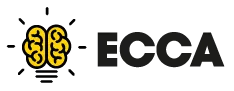











Mail
Facebook
LinkedIn
X
Pinterest
Reddit
Snapchat