
Course Creator 360: The All-in-One Marketing Platform for Course Creator and Entrepreneurs.
🔊Listing the blog post as a podcast.
I have to tell you this is a topic I have wanted to talk about for ages, and now it's time to share it.
As a photographer and filmmaker for 18 years, I've noticed that we creators often forget to market or promote ourselves and build a strong personal brand.
That's why I spent the last 4 years on marketing. I want to help other creators make an online income and promote their services using short-form content.
We need tools that save us time. We can manage everything with them. This includes building websites, sales funnels, and marketing tools. Also, managing clients, students, and social media post. Wouldn't it be great to have everything on one platform? I bet its a clear, yes!
The solution for this is Course Creator 360. I've used it since 2022 and being a part of Course Creator Pro since 2018. At Course Creator Pro you will learn everything about Building, Creating and Market your Online Course. Course Creator 360 is their Platform for use to host, market and connect with our audience.
Do you want a simple way to create, market, and manage your content or online courses? Struggling with too many tools? You're not alone. Many creators use several apps. This raises their monthly expenses, right?
I aim to solve this with my post by introducing you to Course Creator 360 (CC360). It's an all-in-one platform. It combines course hosting, website building, marketing, and email tools. This approach saves you time and money.
We will explore why Course Creator 360 is so powerful for online creators and educators.
Table of Contents:
What Is Course Creator 360?
Course Creator 360 (CC360) is a single platform. It has all the tools you need to run a successful online course. But it's not just for course creators! Everyone who wants to build a personal brand and earn an online income with it.
If you aim to create an online course, writing blog posts, building an online shop you also need and CRM (customer relationship management), email marketing or SMS marketing tool. You intend to automate workflows to save time. You would like to build a great DM comment automation we see on social media. It will boost engagement and lead generation. You would like to build a community off social media, right?
CC360 makes your work easier, saves you money, and lets you concentrate on what’s important—making awesome content for your social media or students.

Check also the full video what the software can do for you.
The Problems Course Creators deal with several challenges.
Many course creators use several tools to manage their online courses or build a community. They might use one app for course hosting, another for email marketing, and a third for customer management. This can be overwhelming and costly. Here are some common problems:
High Monthly Costs
Using multiple tools can get expensive fast. Many creators end up paying between $500 and $1,400 each month for subscriptions. This eats into their profits and makes it harder to grow their business. And, don't forget the in-app upsells for more contacts, more emails, etc. They add on to your monthly bill.
Time-Consuming Management
Each tool has its own login, layout, and updates. Juggling all of them can waste time and cause headaches. When you have to manage different tools, it’s harder to stay organized and keep track of tasks.
Integration Issues
Every so often, the tools don’t work well together. Data may not sync correctly, or you may have to manually transfer information between apps. This takes extra time and can lead to mistakes.
How Course Creator 360 Solves All These Problems?
Course Creator 360 solves these problems. It combines all the tools into one, easy-to-use platform. We are everyday blown away of the Platform and the new features coming out. Stockton Walback does a live mentoring session every 2 weeks. He covers marketing, the platform, and his students' success with a add on Q&A session. He is so transparent. It's mind-blowing for me. He helps Course Creators succeed faster by avoiding wasted time on building and procrastinating. Here’s how it works:
About Course Hosting
With CC360, you can host your courses in one place. This feature is like Kajabi or Teachable, but you don’t need to pay for extra tools. You can share your content, track student progress, and engage with students—all within CC360.
Unlimited Funnels and Websites
Marketing is key for any online course. CC360 lets you build unlimited marketing funnels and websites to attract more students. With built-in templates, you can create beautiful pages that help you sell your course and grow your audience. We can't stress enough how important this is. Also, don't pay extra for it.

The Email and SMS Marketing
Email and text messages are good for keeping students engaged and sharing your value or making a product launch. CC360 has built-in tools for email and SMS marketing. So, you can stay connected without a separate app. You can even set up automatic messages. They can welcome new students or remind them to finish their course.

CRM and Customer Management
CC360’s CRM helps you keep track of each student and customer. You can easily see where they are in the course and reach out if they need support. It makes it easier to build strong relationships and keep your students happy.
Community feature and App
This is one of my favorite features, as it allows me to use this like a school or Facebook Group to communicate with my students in one place. Here they can ask questions, and the best part is, you can use it all in a mobile app.

Advanced Automations
With CC360, you can set up automated workflows that save a lot of time. For example, Set up email workflows. Collect emails and send digital products automatically. Another is, if a student finishes a lesson, auto-send a congrats email or suggest the next lesson. These small steps help a lot in keeping students engaged.
Extra Features
Along with its main tools, CC360 offers extra features. They are: on-page chat widgets for support, calendar scheduling, review management, and video hosting. These tools add more functionality to your business. You don't need to buy separate plugins.

Why CC360 Saves You Money
CC360 eliminates the need for separate subscriptions for course hosting, email marketing, CRM, or website building. This can save you hundreds of dollars monthly. It combines services, reducing subscriptions. This makes management easier and lowers the risk of double charges or missed payments.
How CC360 Improves Efficiency
Since everything is in one place, you'll save time by not having to log in and out of multiple tools. CC360 streamlines your daily tasks, allowing you to concentrate on producing high-quality content. By running your entire course business from a single platform, you'll have more time to focus on what's truly important.
Success Stories from Course Creator 360 Users
Many course creators have made the switch to CC360 and are thrilled with the outcome. They're saving money, facing fewer tech issues, and liking the simplicity of one platform. As a result, many users have more time to create content and engage with their students. Who Should Use Course Creator 360?
CC360 is perfect for online course creators, educators, coaches, and entrepreneurs. It offers a simpler, cheaper way to manage their online business and courses. Whether you're new to the scene or have a large following, CC360's tools are designed to grow with your business.
FAQs about Course Creator 360
What makes Course Creator 360 different from other platforms? CC360 combines multiple tools in one platform, including course hosting, marketing, and CRM. This saves time and a lot of money.
How much does Course Creator 360 cost? CC360 has various pricing plans. It's usually cheaper than buying separate tools. A free 30-day trial is available.
Is Course Creator 360 easy to use? Yes, CC360 is designed to be user-friendly. It’s made for creators who want an easy way to manage their courses and students.
Can I cancel at any time? Yes, CC360 offers flexible plans, so you can cancel or change your plan as needed.
What support does CC360 offer? CC360 provides customer support to help you get the most out of the platform.OKAY, this stands out the most from everything I've seen so far. You get 24/7 chat support from super skilled people, not just AI, and they're really fast to reply. Honestly, it's the best support I've had so far.

Conclusion
We cancelled all our subscriptions, including ManyChat, ConvertKit, Kajabi, Squarespace, and ActiveCampaign, and switched to CC360. Now we pay only $147 per month. That's a huge money saver compared to our previous monthly spending of over $500.
Course Creator 360 may have a name that suggests it's only for course creators, but it's also a powerful marketing tool for personal brands, marketing agencies, and photographers/videographers. Whether you're looking to sell products or build an online course, this tool has a lot to offer.
If you need any clarification about the tool, I'm happy to answer them. I recommend it to plenty of other creators and students, and they're blown away and have success with it.
With this affiliate link, you're not only getting access to a powerful tool, but you're also supporting our work and helping us continue to share more resources to help your business grow and succeed. Thanks
---> Course Creator 360 Software
👉 📞 Book A Free Strategy Call
👉 📲 Send Me A WhatsApp
** These are affiliate links you can use to both support my work and save money,
so it's win-win for both of us. Thank you! ❤️ **
My Equipment I use: 🛒 GEAR LIST: ► https://kit.co/MaikKleinert
ALL-IN-ONE Platform:
Course hosting, Marketing & DM Automation:
Course Creator 360 (CC360): ►Course hosting, marketing & automation.
Course Creator Pro: ► How to create an Online Course.
YouTube tools:
🤖 VidIQ – AI‑Powered YouTube Growth 🚀
🔴 Tubebuddy: YouTube Research tool
Video Editing Tools for Creators:
🎨 DeHancer - 10% OFF code "MAIK" Film emulation,Filmlook,Grain,Halation,Bloom
🖥 MotionVFX Motion graphic plugin for Davinci Resolve, Premiere…
🎶 ARTLIST Music & SFX licensing
📚 | BEST ONLINE COURSES I CAN RECOMMEND TO YOU 🎬
📹 | KOLDER CREATIVE Sam Kolder's Online Course - Cinematic Film & advanced video editing
Productivity & Learning tools:
Speechify ► helps ADHD individuals read as an audio a book, websites, blogs, and emails."
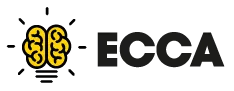











Mail
Facebook
LinkedIn
X
Pinterest
Reddit
Snapchat