
6 Powerful AI Tools to Enhance Video Retouching in DaVinci Resolve RetouchMe Discount code
🔊Listing the blog post as a podcast.
In the fast-paced world of AI and video editing, achieving flawless visuals is essential. DaVinci Resolve, celebrated for its advanced color grading capabilities, has embraced artificial intelligence (AI) to revolutionize video retouching by using the plugin Retouch4Me an AI Video Retouch plugin. This article explores six powerful AI tools that seamlessly integrate with DaVinci Resolve, empowering editors to enhance video quality with unprecedented efficiency.
GET 45% OFF for the Retouch4Me plugins.
(Free cloud retouch credits for subscription and 45% off on all plugins)
Use "MAIK20" or the link here Retouch4Me
Table of Contents:
1. Retouch4Me Heal OFX Plugin
The Retouch4Me Heal OFX plugin automates the detection and correction of minor skin imperfections such as blemishes and acne. By leveraging AI algorithms, it ensures a consistent and natural appearance across video footage, significantly reducing manual retouching time.
2. Retouch4Me Dodge & Burn OFX Plugin
This plugin addresses issues like nasolabial folds and under-eye bags by applying advanced dodging and burning techniques. It smooths out problem areas while preserving the original skin texture, maintaining a natural look in the final output.
3. Retouch4Me Color Match OFX Plugin
Achieving consistent color grading can be challenging. The Retouch4Me Color Match OFX plugin analyzes the color schemes of both source and reference images, automatically adjusting your footage to align with the desired aesthetic. This streamlines the color grading process, ensuring uniformity across projects.
4. 3D LUT Creator Pro
3D LUT Creator Pro is a professional software tool designed for advanced color grading of digital images and videos. It enables users to create and apply 3D Lookup Tables (LUTs) to achieve precise color adjustments and creative effects. The software is compatible with various applications, including DaVinci Resolve, facilitating seamless integration into existing workflows.
Key Features of 3D LUT Creator
A/B Color Grid: This feature allows users to modify the hue and saturation of specific colors by adjusting points on a grid, facilitating targeted color changes without affecting other hues.
C/L Color Grid: Enables control over contrast within specific color ranges, useful for achieving effects like teal and orange grading.
Volume Tool: Adjusts brightness accents based on color, helping to highlight main subjects with ease.
2D Curves: Provides side projections of the RGB cube representing the 3D LUT, offering extensive opportunities for various color toning adjustments.
Integration with Adobe Photoshop: Facilitates seamless LUT import into Photoshop, allowing for consistent color grading across different platforms.
By leveraging these features, 3D LUT Creator offers a powerful toolset for achieving professional-grade color correction and creative color effects in various projects.

5. 3D LUT Creator OFX Plug-In
This plugin integrates 3D LUT Creator into video editing software like DaVinci Resolve, providing access to an extensive online LUT database and user LUTs through an intuitive LUT Manager. It enhances the color grading process by offering a wide array of creative options.
6. DaVinci Resolve's Built-in AI Features
DaVinci Resolve itself offers AI-driven tools such as facial recognition and smart reframing, which assist in streamlining the editing process. These features, combined with plugins like Retouch4Me, provide a comprehensive solution for video retouching and color grading.
By incorporating these AI-powered tools into your DaVinci Resolve workflow, you can enhance video quality, achieve consistent color grading, and significantly reduce post-production time. The integration of Retouch4Me plugins offers a seamless and efficient approach to professional video retouching, ensuring high-quality results with minimal effort.
Revolutionizing Video Retouching with AI
Retouch4Me has developed a suite of AI-driven plugins that automate complex retouching tasks, ensuring natural and professional results. These tools are designed to seamlessly integrate into your workflow, allowing you to focus more on creativity and less on tedious editing processes.
Key Features of Retouch4Me Video Retouching Plugins
Heal OFX Plugin: This powerful AI healing brush tool cleans up skin imperfections such as blemishes, pimples, and acne on every frame of your video. It automatically detects and retouches skin defects, ensuring a consistent and natural appearance across all faces and bodies in the frame. The Optical Flow algorithm reduces jitter between frames, resulting in smooth and cohesive visuals.
Dodge & Burn OFX Plugin: Emulating top trending photo retouching techniques, this plugin addresses problem areas like nasolabial folds and under-eye bags. It evens out skin tones and textures, enhancing the overall appearance without sacrificing natural details. The gray layer mode preserves original skin nuances, maintaining the authenticity of the subject's look.
Seamless Integration with DaVinci Resolve
Designed as OFX plugins, Retouch4Me's tools are compatible with DaVinci Resolve 19 and newer versions. This integration allows users to incorporate advanced retouching capabilities directly into their existing workflows, significantly reducing post-production time and effort.
Advantages of Retouch4Me Video Retouching Plugins
Time Efficiency: Automating the retouching process enables creators to achieve professional-quality results swiftly, freeing up time for other creative endeavors.
Cost-Effectiveness: By streamlining retouching tasks, the need for extensive manual editing is diminished, leading to potential cost savings in the post-production phase.
User-Friendly Operation: The plugins are designed for ease of use, requiring no specialized retouching skills. This accessibility empowers users of varying expertise levels to produce polished videos.
Versatility: Applicable across various video genres—including commercial projects, weddings, events, stock footage, music videos, and vlogs—the plugins offer broad utility for diverse creative needs.
Technical Specifications
Operating Systems: Compatible with Windows 10 (x64), Windows 11, and macOS 11+.
Hardware Requirements: A minimum of 6 GB RAM, a 64-bit processor (1.2 GHz or faster), and a GPU with 4GB VRAM or an Intel CPU with OpenCL 1.2 support are recommended. For Mac users, M1, M2, M3 CPUs, or Intel Core i7 for older Macs, are suitable.
Software Compatibility: Requires DaVinci Resolve 19 or newer versions, downloaded from the official Blackmagic website. Note that the plugins do not function with versions obtained from the App Store.
Conclusion
Retouch4Me's AI-driven video retouching plugins represent a significant advancement in the field of video editing. By automating intricate retouching tasks while preserving natural aesthetics, these tools empower creators to produce high-quality content efficiently. The seamless integration with DaVinci Resolve further enhances their appeal, making them a valuable addition to any video production toolkit.
I have tested it for a while now, and it helps me a lot with cleaning up images.
GET 45% OFF for the Retouch4Me plugins.
(Free cloud retouch credits for subscription and 45% off on all plugins)
Use "MAIK20" or the link here Retouch4Me
👉 📞 Book A Free Strategy Call
👉 📲 Send Me A WhatsApp
** These are affiliate links you can use to both support my work and save money,
so it's win-win for both of us. Thank you! ❤️ **
My Equipment I use: 🛒 GEAR LIST: ► https://kit.co/MaikKleinert
ALL-IN-ONE Platform:
Course hosting, Marketing & DM Automation:
Course Creator 360 (CC360): ►Course hosting, marketing & automation.
Course Creator Pro: ► How to create an Online Course.
YouTube tools:
🤖 VidIQ – AI‑Powered YouTube Growth 🚀
🔴 Tubebuddy: YouTube Research tool
Video Editing Tools for Creators:
🎨 DeHancer - 10% OFF code "MAIK" Film emulation,Filmlook,Grain,Halation,Bloom
🖥 MotionVFX Motion graphic plugin for Davinci Resolve, Premiere…
🎶 ARTLIST Music & SFX licensing
📚 | BEST ONLINE COURSES I CAN RECOMMEND TO YOU 🎬
📹 | KOLDER CREATIVE Sam Kolder's Online Course - Cinematic Film & advanced video editing
Productivity & Learning tools:
Speechify ► helps ADHD individuals read as an audio a book, websites, blogs, and emails."
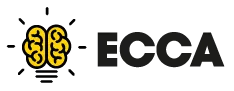











Mail
Facebook
LinkedIn
X
Pinterest
Reddit
Snapchat